En Matrice queremos que su negocio se integre a las mejores soluciones y/o herramientas tecnológicas de gestión de forma rápida y eficiente.
Por eso ideamos una línea de productos utilizando nuestro conocimiento y experiencia para crear software que se adapta a la medida de su necesidad. Nuestros sistemas están desarrollados con la última tecnología y permiten ser utilizados por múltiples dispositivos como ser: notebooks, tablets, teléfonos celulares.
DASHBOARD

Dashboard
Dashbord es una herramienta de gestión y un modo de medir el rendimiento estratégico que permite controlar si las actividades operativas están alineadas a los objetivos de visión y estrategia del organismo, realizando un seguimiento efectivo de los parámetros que se desea tener bajo control.
La herramienta centraliza los datos provenientes de distintas fuentes permitiendo consultar en cualquier momento la información, facilitando el análisis del panorama para tomar mejores decisiones.
A través de un diseño innovador, dicha plataforma brindará una excelente experiencia de navegación del usuario, mediante distintas secciones usted podrá :
- Analizar resultados en tiempo real
- Identificar los factores que afectan la organización
- Realizar un análisis ágil del estado general de la organización
- Obtener información para la toma de decisiones
GESTIÓN

Gestión
Gestión es una aplicación web creada para visualizar en un único espacio los principales temas de la gestión de una organización, integrando las principales actividades de distintas áreas que la componen.
A través de un diseño innovador, dicha plataforma mejorará la experiencia de navegación del usuario mediante distintas secciones y herramientas que permitirán llevar adelante un circuito administrativo para el tratamiento de solicitudes, tanto internas como externas.
La aplicación de Gestión le facilita:
- Sistematizar el flujo de recepción, derivación y seguimiento de solicitudes
- Administrar los solicitantes
- Realizar el desdoblamiento de las solicitudes con múltiples temas
- Realizar el seguimiento y Hoja de Ruta de cada solicitud y derivación
- Programar Alertas
- Almacenar información asociada a cada solicitud
- Restringir la visualización de solicitudes para un grupo de usuarios
- Realizar un análisis ágil del flujo de solicitudes
- Contar con una agenda de contactos del organismo, la cual está organizada con distintos niveles de visibilidad
- Permite monitorear temas de interés en diversas Redes Sociales y diarios online
Además permite consolidar información en un Mapa interactivo con información por distintas capas, como ser:
- Municipios
- Provincias
- Distritos
- Capas políticas
- Obras
- Rutas
- Clima
- Secciones electorales
Tablero de Control: Permite monitorear distintos indicadores relacionados a la gestión del organismo, incluyendo la información existente en los módulos de la aplicación de Gestión.
El módulo de Contactos permite gestionar la agenda de contactos de la organización. Cada dato tiene diferentes niveles de acceso, desde un teléfono, una dirección, un email así como un contacto en todo su conjunto.
BUILDING
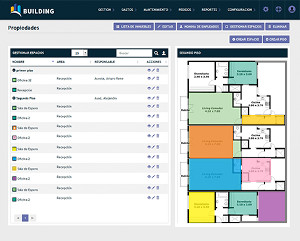
Building
Building es una aplicación web creada para el control de Bienes Inmuebles con todas las características inherentes a este fin.
A través de un diseño innovador, dicha plataforma mejora la experiencia de navegación del usuario mediante distintas secciones y herramientas que permitirán organizar la información y realizar un control de los Edificios del Cliente de manera eficiente y simple.
En la aplicación, toda la información está organizada de manera tal que la experiencia del usuario resulta intuitiva e interactiva.
La aplicación de Building desde su versión más básica permite:
- Realizar la gestión integral de Inmuebles y Bienes
- Proporcionar una perspectiva de instalaciones e infraestructura
- Garantizar que los Gastos en Servicios se correspondan exactamente con el espacio
- Desarrollar estrategias para el uso de los espacios
- Desarrollar estrategias para reducir los gastos en servicios públicos
- Controlar asignaciones, estado y ubicación de bienes
- Implementar un sistema que permite incorporar fácilmente múltiples ubicaciones geográficas
- Administrar información de empleados, conociendo su ubicación y asignaciones de bienes
- Programar alertas por vencimientos, límites de espacio, bienes a renovar, etc.
FLEET

Fleet
Fleet es una aplicación web creada para el control de Flota vehicular, con todas las características inherentes a este fin.
A través de un diseño innovador, dicha plataforma brindará una excelente experiencia de navegación del usuario, mediante distintas secciones y herramientas que permitirán organizar la información y realizar un control de la flota vehicular de manera simple y eficiente.
La aplicación Fleet desde su versión más básica permite:
- Controlar y gestionar los vehículos con eficacia
- Desarrollar estrategias eficientes para: la utilización de los vehículos, la renovación de la flota, la reducción de los gastos
- Fomentar la responsabilidad de los conductores
- Crear con rapidez informes precisos y coherentes
- Proporcionar una perspectiva global de su flota
- Implementar un sistema seguro para acceder a la información que cada usuario necesita.
SURVEY

Survey
Nuestra herramienta perfecciona la encuesta tradicional, otorgando a los clientes los beneficios que brinda la utilización de tecnología Web. Al utilizar las ventajas de Internet, se accede a la información con mayor rapidez que en los métodos tradicionales, evaluando las respuestas recibidas en línea o realizando un seguimiento en tiempo real del trabajo de campo.
Survey colabora en el incremento de las ventajas competitivas del negocio, detectando niveles de satisfacción, preferencias y comportamientos, otorgando así una completa visión del perfil de clientes, mercados y/o empleados.
El sistema combina una amplia funcionalidad con una fácil utilización, permitiendo la recolección de datos, el procesamiento de la información, la obtención de reportes en línea, la exportación de la información para su posterior análisis en herramientas estadísticas y la generación de bases de datos compatibles con otros sistemas.
Survey utiliza, para la recolección de datos, tecnología de avanzada, permitiendo que la misma sea realizada a través de la Web, vía Mailing, terminales en puntos estratégicos y cualquier tipo de dispositivo móvil.
Algunas de las ventajas de nuestro sistema son:
- Interfaz intuitiva para crear encuestas profesionales.
- Plantillas de cuestionarios para utilizar como base.
- Incluye 26 tipos de pregunta
- Permite marcar preguntas obligatorias, orden, aleatoriedad, secciones, páginas e interactividad con lógica de salto y filtros ocultar mostrar.
- Permite personalizar la apariencia de sus encuestas, incluyendo logotipo, colores y fuentes.
- Permite generar sus propias plantillas
- Envíe sus encuestas por email.
- Análisis estadístico en tiempo real
- Múltiples reportes con filtros que permiten segmentar y evaluar los resultados
TRACKING

Tracking
Tracking es un sistema de seguimiento de tickets que administra y mantiene incidentes, conforme son requeridos por una organización. Nuestro sistema logra que ningún pedido (ticket) quede en el olvido permitiendo priorizar y atender los más relevantes. Puede ser utilizado en servicios al cliente o inclusive para incidentes reportados por empleados de la organización.
Mediante el sistema de tracking podrá:
- Identificar tickets unívocamente
- Definir tipos de ticket
- Definir flujos de trabajo de acuerdo al tipo de ticket
- Definir campos a completar según el tipo de Ticket
- Definir prioridades en los tickets
- Obtener información estadística por resoluciones, tipos, tiempos, personal interviniente, etc.
- Revisar procesos e identificar cuellos de botella en la organización
- Ver historiales de los incidentes
CMS (WEB)

CMS (Web)
CMS es un sistema que permite la creación y administración de contenidos de páginas web. Con nuestro CMS esta tarea se hace de forma intuitiva sin tener que contratar personal especializado.
El sistema consiste en un módulo de administración que permite manipular el contenido del sitio web. El mismo puede incluir textos, imágenes, tablas y cualquier tipo de contenido web estándar. Maneja de manera independiente el contenido y el diseño, así, es posible manejar el contenido y darle en cualquier momento un diseño distinto al sitio web sin tener que darle nuevo formato al mismo. Además, permite la fácil y controlada publicación en el sitio a varios usuarios editores, incluyendo la opción de moderación que permite que estos contenidos no sean visibles a todo el público hasta que sean aprobados por el moderador.
Algunos de los beneficios que brinda nuestro CMS son:
- Accesibilidad: La accesibilidad Web significa que personas con algún tipo de discapacidad van a poder hacer uso de la Web.
- SEO: Optimización para que sea localizado por los motores de búsqueda, tales como Google.
- Permite la gestión dinámica de usuarios y permisos, la colaboración de varios usuarios en el mismo trabajo, la interacción mediante herramientas de comunicación.
- Los costos de gestión de la información son menores ya que se elimina un eslabón de la cadena de publicación.
- La actualización, backup y reestructuración del sitio son mucho más sencillas al tener todos los datos vitales del portal (contenidos) en una base de datos estructurada en el servidor.
AUDIT
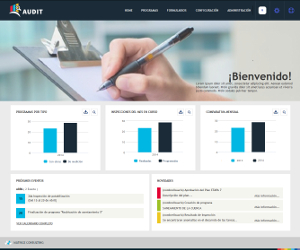
Audit
Audit es una aplicación web creada para realizar inspecciones de cualquier índole con el fin de garantizar la detección de problemas en cualquier programa, obra, área de trabajo, edificio, etc.
A través de un diseño innovador, dicha plataforma mejorará la experiencia de navegación del usuario mediante distintas secciones y herramientas que permitirán llevaran adelante el seguimiento de un plan de inspecciones.
En la aplicación, toda la información está organizada de manera tal que la experiencia del usuario resulte intuitiva e interactiva
Audit permite:
- Sistematizar el proceso de planificación de Inspecciones
- Almacenar información relacionada a las inspecciones, incluyendo imágenes, documentos, etc.
- Generar formularios dinámicos según sus necesidades
- Realizar el Seguimiento de Inspecciones
- Recibir alertas de interés, tanto por avances como por el no cumplimiento de hitos marcados
- Generar informes eficaces para revisar los resultados de una inspección
WORKFLOW

WORKFLOW
WORKFLOW es una aplicación web creada para la coordinación de tareas en una organización.
Las tareas de la organización pueden ser de las más diversas desde la coordinación de una adquisición interna hasta la gestión de trámite con clientes.
En la aplicación, toda la información está organizada de manera tal que la experiencia del usuario resulte intuitiva e interactiva
El sistema de workflow permite:
- Crear tipos de tareas
- Diseñar los flujos de trabajo ó pasos de cada una de esas tareas
- Indicar los perfiles intervinientes en cada paso de la tareas
- Indicar documentación a completar en cada paso de la tárea
- Definir alertas para las tareas
- Crear tareas
- Hacer un seguimiento de las tareas
- Ver historial de modificaciones y estadísticas de las tareas
- Ver actividades recientes y asignaciones
CONSTRUCTION
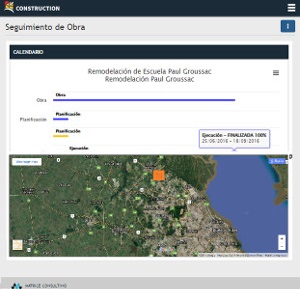
Construction
Construction es un sistema desarrollado para realizar la gestión integral de obras.
A través de un diseño innovador, dicha plataforma brindará una excelente experiencia de navegación del usuario, mediante distintas secciones y herramientas que permitirán organizar la información y realizar un control de las Obras de manera simple y eficiente.
En la aplicación, toda la información está organizada de manera tal que la experiencia del usuario resulta intuitiva e interactiva.
La aplicación Construction desde su versión más básica permite:
- Sistematización del proceso de planificación y seguimiento de Obras (Completa, ampliación o mantenimiento)
- Regularización y actualización de trámites de obras
- Modernización en la administración
- Seguimiento de habilitaciones de obras
- Controles de Presupuesto vs. Ejecutado
- Consistencia en la información
- Sistematización integral del control de las inspecciones de las obras
- Programar alertas
- Implementar un sistema seguro para acceder a la información que cada usuario necesita